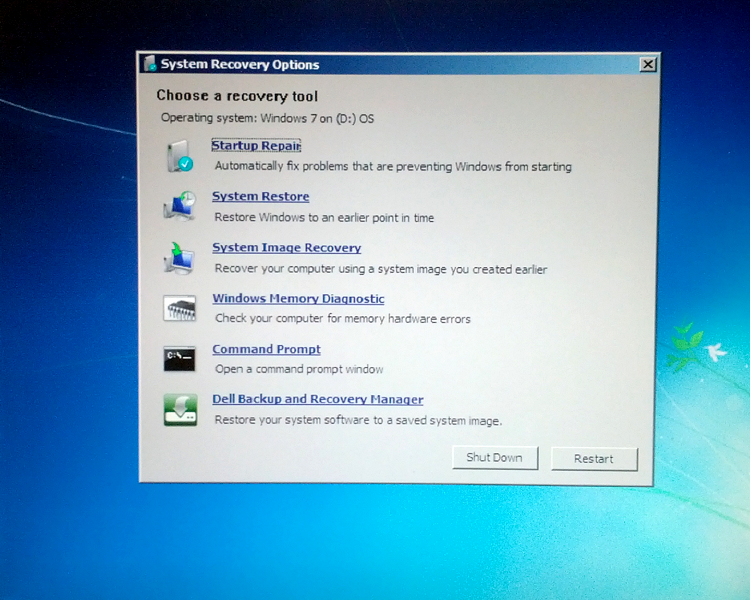This website is about the Dell PC Restore system for XP systems, so a detailed explanation of the Dell Factory Recovery system on Windows-7 systems is beyond the scope of this document. As a benefit to Windows-7 users, the following screenshots are provided of the Recovery process as typically installed on Windows-7 systems.
The Factory Restore procedure will erase any user-installed programs and user data. Before proceeding, make sure you backup any user data you want to save (documents, pictures, music, etc.) and make sure you have the installation media to reinstall user programs.
(Note: Click on any image below to view a larger image. Click your browser's 'Back' button to return to this page.)
Screen 1:
Turn the computer on.
Immediately after the POST screen (the Dell logo with the moving progress bar) and before the Windows splash screen, press the F8 key to interrupt the boot process.
The Advanced Boot Options screen should appear.
Select the option to "Repair Your Computer" and press the [Enter] key.
Turn the computer on.
Immediately after the POST screen (the Dell logo with the moving progress bar) and before the Windows splash screen, press the F8 key to interrupt the boot process.
The Advanced Boot Options screen should appear.
Select the option to "Repair Your Computer" and press the [Enter] key.
Screen 2:
Windows will begin booting into the Recovery Environment.
Press [Next] at the keyboard input dialog box.
Windows will begin booting into the Recovery Environment.
Press [Next] at the keyboard input dialog box.
Screen 3:
Logon as a user with administrator privileges.
Logon as a user with administrator privileges.
Screen 4:
Select the "Dell Backup and Recovery Manager" option.
If you do not have a "Dell Backup and Recovery Manager" option, try a manual restore from the Dell Factory image.
Select the "Dell Backup and Recovery Manager" option.
If you do not have a "Dell Backup and Recovery Manager" option, try a manual restore from the Dell Factory image.
Screen 5:
Click the drop-down arrow next to "Select an Image".
From the drop-down list, select "Dell Factory Image".
Click the drop-down arrow next to "Select an Image".
From the drop-down list, select "Dell Factory Image".
Complete the process of restoring the factory image.
The process will reformat the C: partition and restore it to the state it was in when shipped from the factory.
Reboot and the computer should boot into Windows 7.
Use windows Update to install any Windows updates that were released after the factory ship date.
Reinstall any user-installed programs, and restore backed up user data.
Reboot and the computer should boot into Windows 7.
Use windows Update to install any Windows updates that were released after the factory ship date.
Reinstall any user-installed programs, and restore backed up user data.